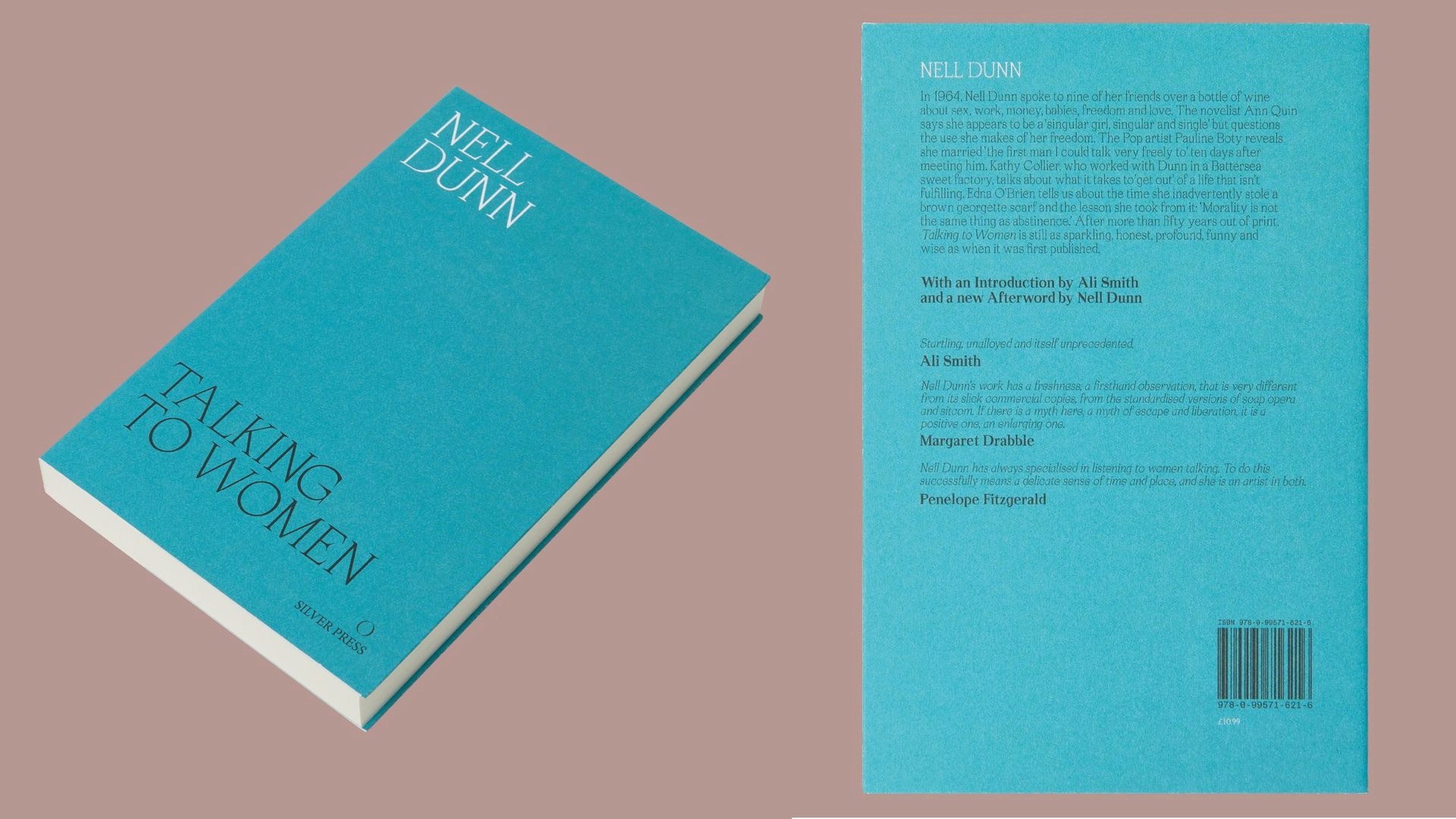By Sebastien Hayez. Published October 07, 2023
Legibility?
Accessibility in typography: how to choose easy reading typefaces?
Human vision, unlike optical lenses, is not objective. So we all see with slight differences in precision, depth of field, color temperature and so on.
These differences are as much the effect of age and declining eyesight as of non-disabling physiological differences.
Measuring and understanding these differences is the domain of the science of optics, and its advances are especially useful in typography to understand how to adjust the typesetting as much as the form of our fonts.
The main sections covered here are generalities that need to be explored in greater depth in the light of recent research, particularly with regard to specific disorders.
For the moment, we'll confine ourselves to the broad outlines and the specific case of the Latin alphabet.
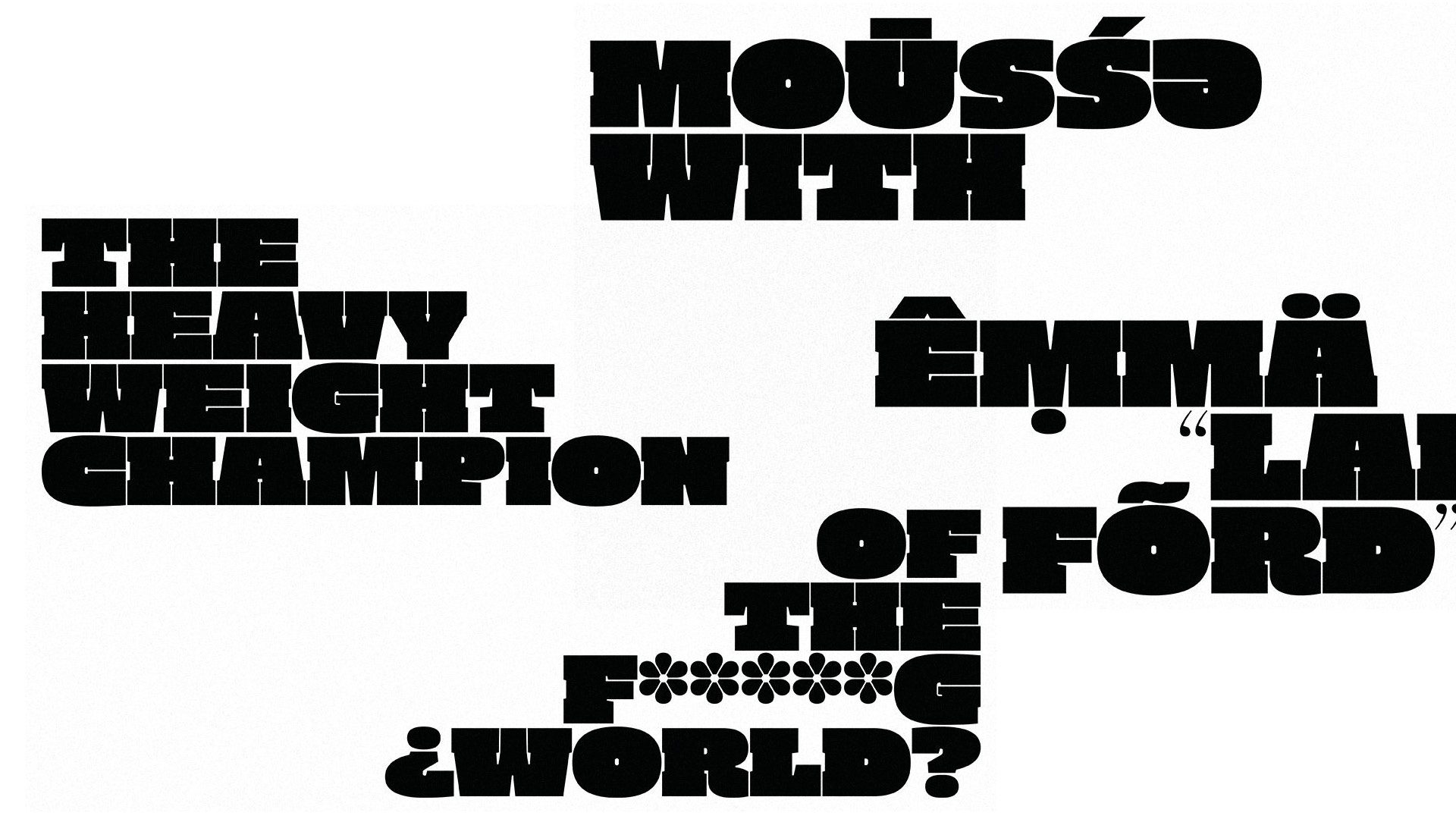
Contrast
Black on white?
Before it can be read, a text must be seen: the right contrast between the color of the support and that of the text must be optimal if you want it to be easy to read.
Black on cream?
However, choosing an extremely bright paper or background color will strain your eyesight. Slightly cream-colored paper reduces this contrast.
Screen settings
For the screen, a simulation with 5% yellow will reduce this contrast, otherwise, recommend activating the "Eye comfort" option.
Last but not least, reading in "dark mode", i.e. with inverted contrasts (white text on black background), can be gentler in low-light situations. However, it's your artistic direction that should guide your choices.

Height
This is another basic parameter whose adjustment is particularly subjective. The type size alone says nothing without also taking into account the reading distance. Thus, a letter that is too large when read from a short distance will be a handicap, as will a text that is too small when displayed two meters above the ground. There is no precise law, since everyone's vision differs.
However, people with poor eyesight will need a larger font size. Don't hesitate to increase the font size by 20%: a text in 10 pt size will become 12 pt: it's a minimum! However, be sure to maintain overall consistency within your text, particularly in terms of hierarchy levels.
Some standards recommend enlarging the document from A4 to A3. This is relevant for a visually impaired reader, but for a dyslexic, the relationship between letter size and paragraph justification remains similar: the improvement in reading will be minor.

Difference
Understanding the act of reading
Reading is a complex phenomenon. The human eye doesn't decipher every letter, then every word. It first decodes a new word by cutting up letters or groups of letters (especially digrams and trigrams). Then, when the word is read, its general outline is memorized in a brain area. When the reader reads a text, he or she observes the silhouette of the words and identifies it with shapes already memorized, which is why reading a complex text with known vocabulary is easier than reading a simple text with vocabulary new to the reader.
Serif or sans?
Reading means using your visual memory. So, if a typeface features characters with similar shapes, reading will be more difficult. Adding details or more complex shapes will make each typeface different and therefore identifiable. Serifs are both indications of brush, chisel and pen strokes, but add these crucial morphological details.
Compose serif and sans-serif text and hide the top part of the text to see that serif text is more legible than sans-serif.
X height
The x-height represents the height of the lowercase x within the typeface. For a similar typeface, x-heights vary. Choose letters with a high x-height.
Opening
Typefaces that are too tightly closed will tend to appear denser, blacker. Look at c, e, n, s, to make sure the counterforms are open.
Contrast
Full and half strokes within a letter also make it easier to read. However, the contrast between the two must not be too great, or the underscores will tend to disappear.
Optical body
When typefaces were fused, the font design was adapted to each typeface: an O in 7pt typeface was not the same as an O in 24pt typeface, which had slightly finer edges.
By activating Opentype's optical body features, these minor adjustments can be made to optimize text reading.
To Cap or not to Cap?
From the preceding law, we can understand that texts composed in lower case are more legible than those in capitals. Capitals offer a more limited formal vocabulary: vertical, horizontal crosspieces, a few diagonals and curves in circles or semicircles, whereas lower case is much richer.
Habit
Until the middle of the Second World War, German and German-speaking peoples read long texts in small-format Gothic typography without tiring or slowing down. Studies have shown that habit corrects what would be a handicap for others.
Establishing a typographic habit with your readership will increase their ease of reading. Changing without reason is neither good for brand identity, nor for the reader.
So there's no point in choosing typefaces that are too particular if you rarely come into contact with them: Comic Sans or typefaces dedicated to dyslexic readers, although very distinctive in the design of their glyphs, would require significant recurrence to be truly relevant.

Colors
Several cases of color blindness coexist: protanopia, deuteranopia, tritanopia, etc.
The easiest way to "see" these disorders is to install free, effective simulation software. Color Oracle is one of the most popular.
If you want to go without, make sure that the contrast between text and background color is high enough: red or orange on green, blue on orange, will be too vibrant. Medieval heraldry avoided these problems by creating two color families: yellow and white (metals: gold and silver), and blue, red, green and black (enamels: azure, gules, sinople and sable).To get it right: colors must be superimposed between families:
Black + White = OK
Black + Red = NO
Green + Red = NO
Red + Yellow = OK

Composition
To recap:
- Good contrast between my background color and text, but slightly softened
- Text and background colors with good, but not violent, contrast
- Typography with differentiated characters, favor impastos
- Establish a text style habitGood text size + 20% compared to a "classic" body
- Composed text in capital and lowercase
However, we still need to set certain criteria for the correct composition of our text. These rules, which are vital for dyslexic readers, are the same as those for readers with no difficulties.
Lettering
The space between letters should be increased if printing or display conditions are not optimal. Text that is too tightly spaced will have characters touching each other, making the optical gray of the text too dense.
Spacing
In the same way, text should be spaced evenly between ascending and descending lines. When line spacing is too narrow, the text becomes an abstract grid.

Digital
Accessibility also applies to the web. However, less than 10% of the world's websites are adapted for the visually impaired, despite the fact that this audience is able to use computers and smartphones on a daily basis.
Browsers can now automatically read audio from text, but the correct encoding of the page still needs to be put into practice in accordance with W3C standards. Here again, there are no surprises: semantic text structuring (style sheets, CSS, markup, etc.) will enable the software or browser to coordinate this structure with the audio transcription software's presets.